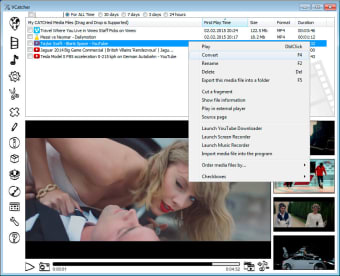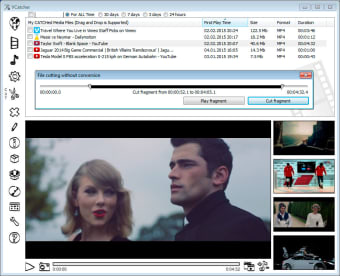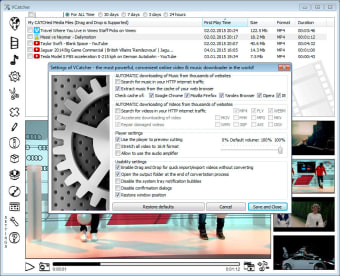Capture and convert streaming video from across the web
VCatcher is a screen capture, video converter, and streaming video capture program.
In a way, VCatcher is three different programs. Some YouTube downloaders only download the video files and rely on external applications to convert the files to work with certain devices. VCatcher takes all the thinking out of downloading and converting videos from around the web.
One of the best features of VCatcher is its ability to immediately begin downloading videos as soon as you start playing them within the browser. VCatcher intelligently detects when a video is playing and automatically downloads them into its data base. From within the app, you can then view the videos you've captured or you can choose to convert them to work with other devices.
VCatcher comes with a ton of different device presets so common devices like the Xbox, iPhone, and PS3 all have presets. What's even better is the fact that each device comes with its own set of presets so you can convert video to 1080p, 720p, and more. This really makes converting your video extremely.
We were also impressed with the performance of VCatcher's video conversion. Videos converted extremely quickly and played back flawlessly. Quality, even after compression, is very good. Downloading video was also fairly quick but will depend on how quick your internet connection is.
Overall, VCatcher is a great application to capture video from your desktop or from around the web. There are many little features that make VCatcher ideal for capturing and converting web video.